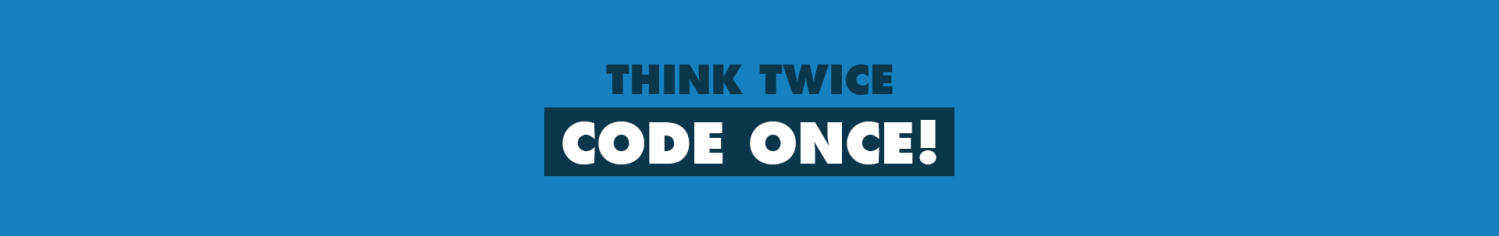ubuntu 18.04 에서 drop_caches 가 제대로 안될경우
cd /etc/cron.hourly
vi drop_cache
#!/bin/sh
echo "3" > /proc/sys/vm/drop_caches
chmod 700 drop_cache
'시스템, 서버 > 리눅스' 카테고리의 다른 글
| VirtualBox 에서 우분투 데스크탑 설치시 화면 깨짐 (0) | 2018.03.07 |
|---|---|
| 우분투 gitlab 삭제 (0) | 2017.01.26 |
| 콘솔 모니터링 모음 (0) | 2017.01.26 |
| gitlab uninstall / remove (0) | 2017.01.13 |
| NVIDIA nFORCE onboard lan card driver on Centos (0) | 2009.01.29 |